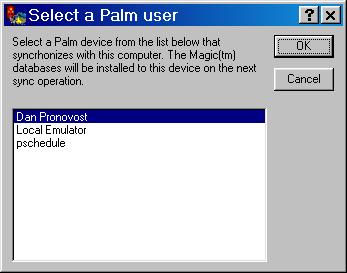Database installation locations
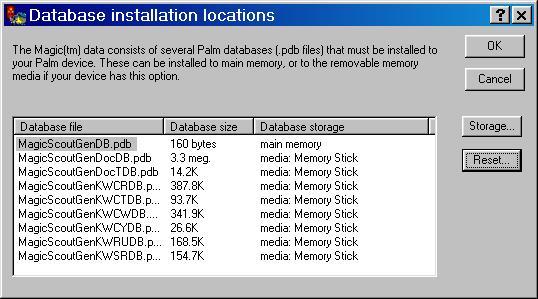
Once you select a Palm user for installation of the generated
files, you must specify where each individual database is
installed. The Magic Scout data is comprised of a number of
files (Palm databases) which are all required for Magic Scout to
operate correctly.
If your handheld device has a memory media expansion slot,
then large databases will be setup by default for installation
to memory media. But you can change the installation location
for each individual database file. Select a file, and click on
'Storage'.
The choices you choose are saved when you rerun and install
databases later on. To reset the choices to the defaults based on the
file sizes, click on 'Reset'.
The database is installed to main memory. Note that very large
files may take a long time to synchronize, possibly as long
as 10 minutes with slower serial synchronization.
Some Palm handhelds include software that allow you to copy files
directly to media memory very quickly. You can choose to skip
synchronization of some or all of the files, and install them yourself.
Click here for more
information about where you can manually install the databases so
that Magic Scout will find them.
The last options will include the names of expansion slot media,
such as 'Memory Stick'. Choose this option to have the selected
database saved to media. This will save your main device memory
for applications. Although synchronization to media is faster,
expect large databases over one megabyte in size to still take
a fair amount of time to synchronize, up to several minutes.
Database storage
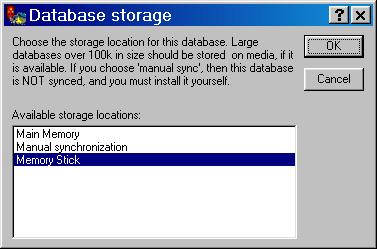
Storage - Main memory
Storage - Manual
Storage - Media