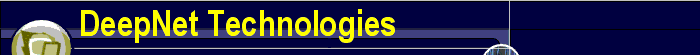|
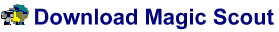
|
| Only $27 at our secure online estore | Try before you buy... fully functional shareware |
New! Magic Scout Runs on Microsoft Pocket PC Devices!
 We have partnered with StyleTap.com to make
Magic Scout work on Pocket PC handheld devices! Style Tap sells an amazing
consumer Palm OS emulator that runs on Pocket PC devices. This affordable
program ($29.95 US) fully supports Magic Scout.
Click here
to download Style Tap for your Pocket PC device and try it out for free.
We have partnered with StyleTap.com to make
Magic Scout work on Pocket PC handheld devices! Style Tap sells an amazing
consumer Palm OS emulator that runs on Pocket PC devices. This affordable
program ($29.95 US) fully supports Magic Scout.
Click here
to download Style Tap for your Pocket PC device and try it out for free.
Since the Style Tap emulator does not support Palm hotsync, you will need to manually install the software on your Pocket PC. here are the steps:
- Install the Style Tap Palm OS Emulator for Pocket PC devices.
- Download and run our Magic Scout installation program.
- If you do not have a Palm OS device, then the installation may warn about this at the end. Ignore this warning.
- Use the Style Tap installer tool to install the following files to your Pocket PC, which are found in the Windows install directory for Magic Scout: MagicScout.prc, MagicScoutHelp.pdb.
- Download and generate databases as usual in the Windows Magic Scout program.
- Copy all of the generated 'pdb' Magic Scout files onto your Pocket PC device. They can reside in the root directory of the device or any storage card. Or, save them in a subdirectory of any storage card called 'MagicScout'. Do not use the Style Tap install tool to install the generated databases, as they are very large and you probably don't want these in core memory! The generated database PDB files are found in the 'databases' subdirectory by date.
That's it! We hope you continue to enjoy using Magic Scout.
Caveats and Issues
We have thoroughly tested Magic Scout in the Style Tap Palm OS emulator,
and all features work properly. But there are few things to keep in mind.
If you do not set the screen size to 160x160, then the display is 'stretched'
and you may find the text a bit harder to read. Storing the generated databases
on a storage card is highly recommended, instead of main memory (you may
experience problems installing the large databases with the Style Tap installer)